Listing yourself on Google Places
Chris Booth :: Tuesday 7th December 2010 :: Latest Blog Posts
- Get found on Google maps
- Improve your Google listing
- You may even appear directly on a map
Well, I've been meaning to write a blog for ages. There are many things that make me think "People should know this" or "Not all our customers do that." Of course there may be a fine line between useful information and spouting rubbish. I'll try to stick to the former.
It's been a busy six months at The Web Booth or I'd have written this missive earlier. Suffice to say we are offering a full range of services including website design, development and maintenance; logo and identity design; and design for print.
If there is anything we can do for you, if you would like to chat you can phone 01725 552430 or e-mail: Chris@thewebbooth.co.uk
About Google Places
What is Google Places?
Google Places is a way to associate yourself with a real world location. You can take your phone number, e-mail address, web site and postal address and link the lot to a lat-long position on Google maps.
Once you have joined all this information up, people who live near you and are using Google are more likely to find you.
How Google Places links to Google Maps

People using Google Maps in your area will see your listing next to the map. If they examine your listing, your location will be shown on the map as a coloured pin. If Google judges you to be of interest your business may be displayed permanently on the map as a little grey symbol.
How Google Places links to Google Web Search
Google Places need to be verified. Once your listing is verified Google knows you are reasonably kosher and this may boost your websites ranking in Google Web Search.
How Google Places links to other sites and directories
Getting other sites to link to your site has always been the best way to get a high ranking with Google Web Search. Google Places is no different. Being listed on directory sites such as the Open Directory Project and Yell can really help with both Web and Map searches. What is more, it seems that Google is using both of those directories to decide who gets a little grey map symbol.
As a web developer, I'm not sure that anything I can do (short of blatant lying) to persuade Google's engine that The Web Booth is a must-visit location worthy of a map symbol. For some reason we just aren't that popular with tourists. If your business is a shop, pub or restaurant then you stand a pretty good chance of getting a map symbol.
Listing yourself on Google Places
Get a Google account
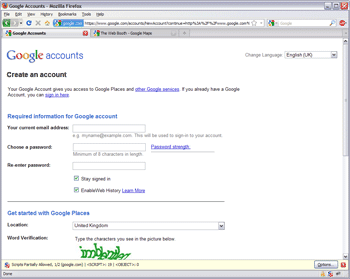
To get listed on Google Places you need a Google Account and you need to be logged in to it. Go to http://www.google.co.uk and press the "Sign in" button in the top right. If you don't have a Google then you can make one using the "Create an account now" button.
How to list yourself
To sign up for Google Places just search for "Google Places" actually the page is at www.google.com/local/add/businessCenter

If you have no Google Places configured then you will probably see a page like this. Click the "List your business" button.

To start your listing, just enter your phone number and press the big button.

This is your business' listing. You don't need to fill it all in to start with. Get the "Basic Information" section filled in and press the "Submit" button - located right at the bottom of the page. Once you are verified with Google you can come back and update your listing later.
Getting verified

Having submitted your first listing, Google will want to verify you. This is the verification page. If you are by your business phone then leave "By Phone" selected and press "Finish". Get ready to remember a PIN number - the next phone call will be Google's robot.
With any luck a Google robot voice will soon be reading you a short number. Type the magic number into the verification page and your "Place" will be listed on Google maps.
Now be patient, it will take time for there to be any effect on your Google Web Search. Apparently getting a grey map symbol can take months. Meanwhile there is plenty more information you can add to you Google listing.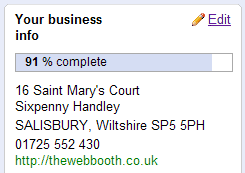
To update your listing, just return to Google Places and hit the edit button (next to "Your business info" on the right hand side.)
That's all folks
So we have come to the end of my first blog. I trust you found it useful. Only time will tell how often I manage to write these things. I'm planning on sticking to an educational angle and discussing web-based subjects, generally tasks which anyone could carry out to improve their site and their site's exposure on the Internet.
Let us know how you get on. Phone 01725 552430 for a chat or e-mail: Chris@thewebbooth.co.uk
